PROFESSIONAL HOME AND BUSINESS SECURITY
Smarter Security for Safer Homes & Businesses
Alert 360 provides intelligent and innovative security solutions to protect both your home and business.

Not sure where to start? Take our home security quiz

Controlled by You, Secured by Alert 360
Experience the future of home security right at your fingertips with Alert 360. Secure your peace of mind through cutting-edge smart home security technology.
Stay connected and protected with real-time notifications at any sign of danger, ensuring you're secure in every situation. It's peace of mind, anytime, anywhere.
Guard Your Business Operations with Alert 360
Unlock the next level of protection with Alert 360 Business Security, where innovative solutions meet the specific demands of your business, ensuring safety and peace of mind around the clock.
- Seamless system integration protects without disrupting your operations
Advanced analytics offer insights for smarter security decisions
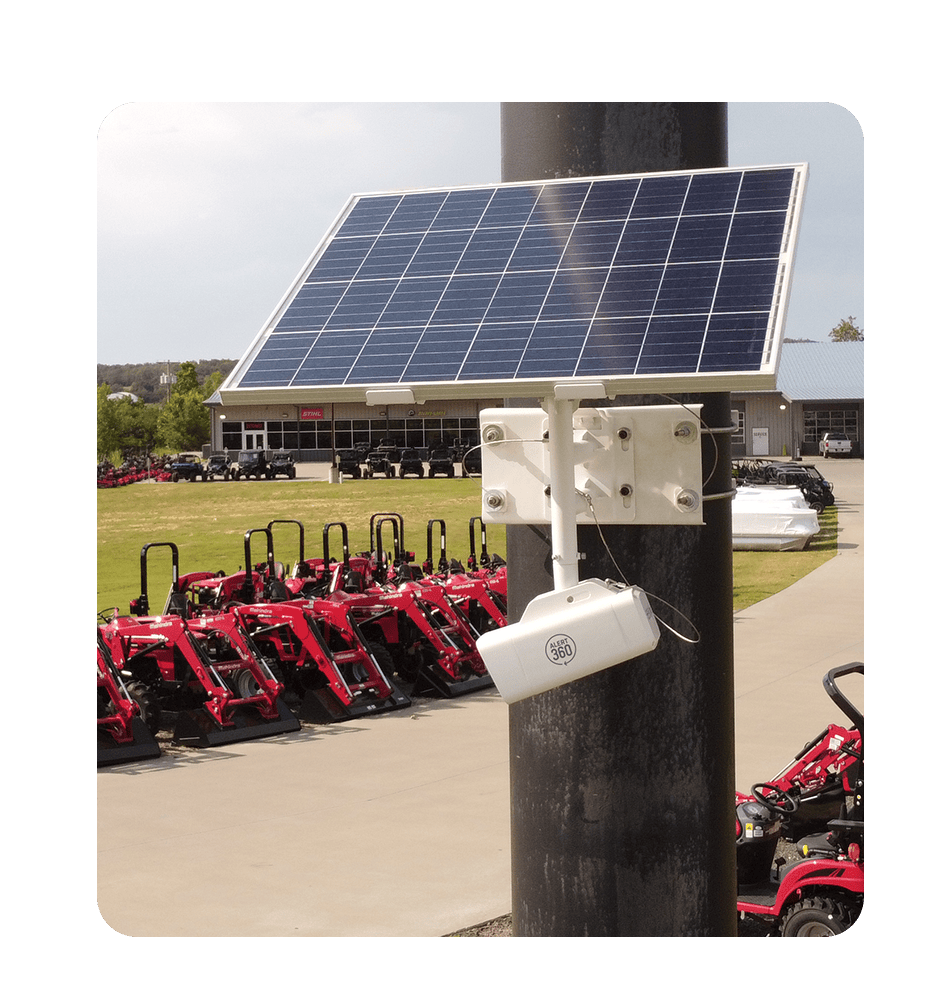
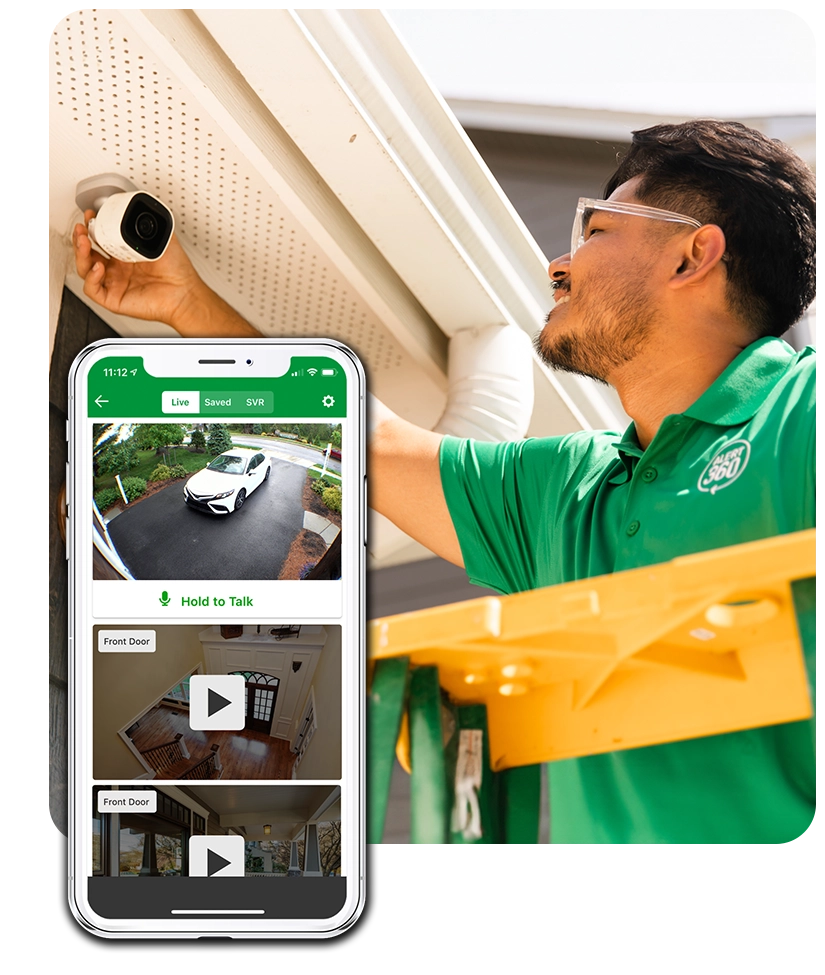
Trusted for Security and Service
Founded in 1973, Alert 360 has grown to one of the largest security companies in the United States. We are one of the nation’s oldest licensed alarm monitoring providers and home alarm companies!
- Our Alert 360 advanced smart technology is built for the future to give you the latest in protection
Control your smart home or business directly from the Alert 360 mobile app
Get a Smarter, Safer Home in Three Easy Steps
Getting a smarter and safer home with Alert 360 couldn't be easier!
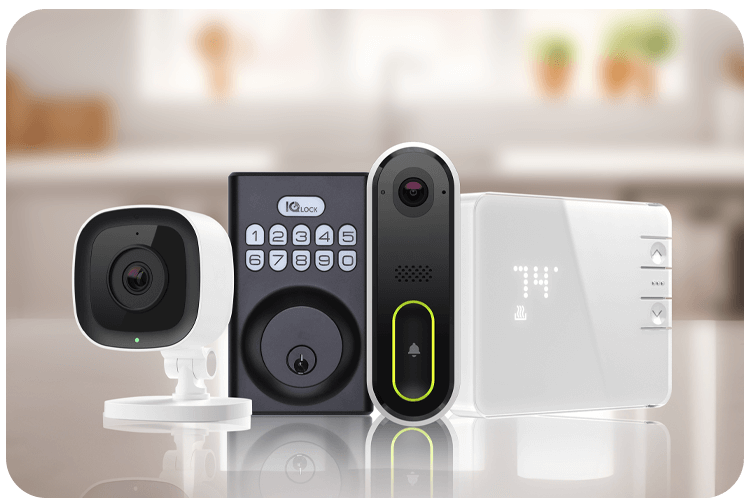
Select
Choose from one of our pre-configured smart security packages or customize your system.

Schedule
Schedule a free in-home security review with one of our local security professionals.

Install
Your Alert 360 smart home security system is professionally installed by an installation technician.
Smart Home Security
Learn how Alert 360 smart home security is protecting customer's homes and loved ones.
Call (833) 360-1595 to get a FREE quote
Excellence in Protection, Service and Technology
Ensure your peace of mind with Alert 360's advanced security solutions. Get real-time alerts when danger is detected. Alert 360 offers more than just security; it offers unwavering peace of mind wherever life takes you.
24/7 U.S. Five-Diamond Professional Monitoring
Alert 360 watches over the safety and security of your property and loved ones 24/7 from our professional monitoring center in the United States. Should the need arise, we are always on duty and only a phone call away.
- Continuously safeguarding your premises with cutting-edge surveillance for any signs of danger.
Innovative monitoring solutions provide peace of mind by guarding against unauthorized access and emergencies.
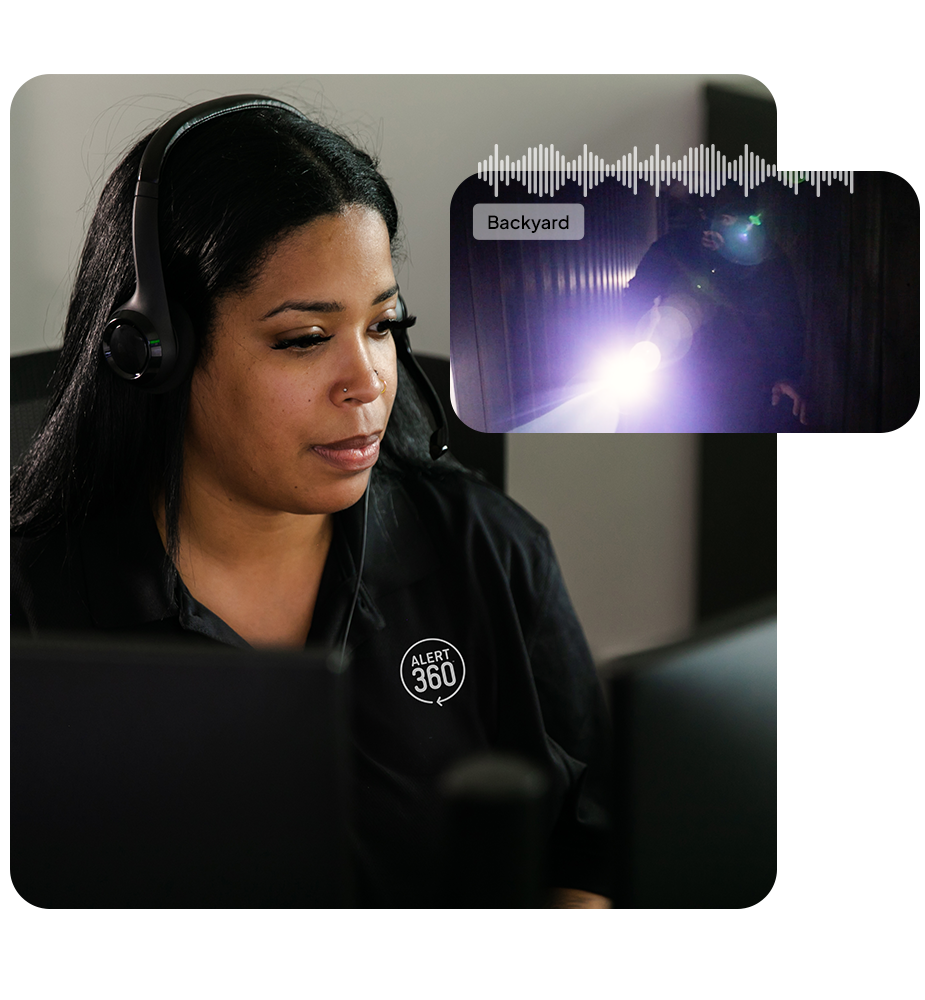

Proven Excellence and Trusted Quality
- Boasting a stellar 4.8 rating on Google from satisfied customers who trust our expertise
A+ BBB Accredited Business status underscores our trusted reputation and high-quality service
Gain More Insight and Control, Maintain Less Infrastructure
Experience better business security.
Smart Business Security
Our cloud-based technology and intuitive interface make protecting and managing your business easier and smarter.
24/7 Video Monitoring
View live and recorded video to monitor locations at any time, reduce loss, protect employees and customers and secure your facilities and assets around-the-clock.
Smart Business Insights
Alert 360 business insights deliver actionable data to help you make smarter decisions around staffing, business hours, energy use and more. Easy-to-understand reports provide at-a-glance visibility on trends and unexpected activity for your business.
Access Control
Efficiently manage permissions for all the access points to your business, create and remove users, remotely lock or unlock doors, and allow users to access specific doors with their smartphones.
Energy Management
Reduce energy bills with smart thermostats and energy management technology. Connect your thermostats and lights to your security system for smarter energy saving options.
Video Surveillance
Our dedicated Video Shield operators are available 24/7, leveraging advanced AI to monitor cameras. We detect and respond to events as they happen, ensuring real-time security for your business or home exterior.
Customer Success Stories
Genuine feedback in their own words.
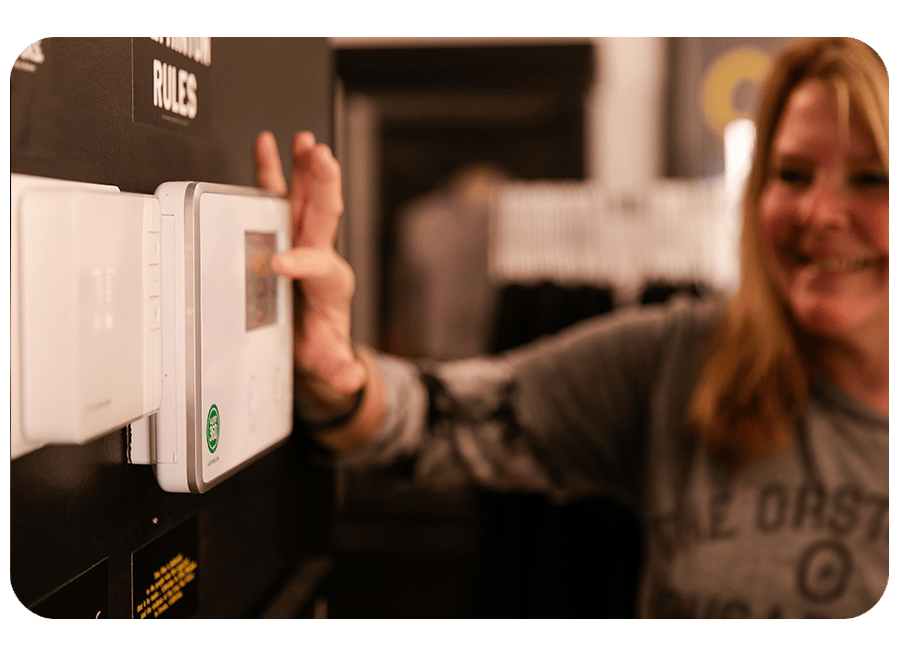
Alert 360 Smarter Home Security
Discover a new sense of security with a new type of system: expertly installed, customized for your home and controllable from anywhere.

Disclaimer: *Free keyless lock, doorbell camera or indoor camera promotion offer requires any package with a minimum of $50.95 plus the addition of automation or video service depending on the device. The doorbell camera offer is limited to model #ADC-VDB750. The camera location must have a functional Wi-Fi connection with sufficient bandwidth and speed. **$15.95 Switch-N-Save offer requires a working system. Promotional offers are for new residential customers only and require a 36 month agreement with approved credit. These offers cannot be combined with any other offers or discounts.





