Capture Santa on Your Smart Home Security Camera This Christmas
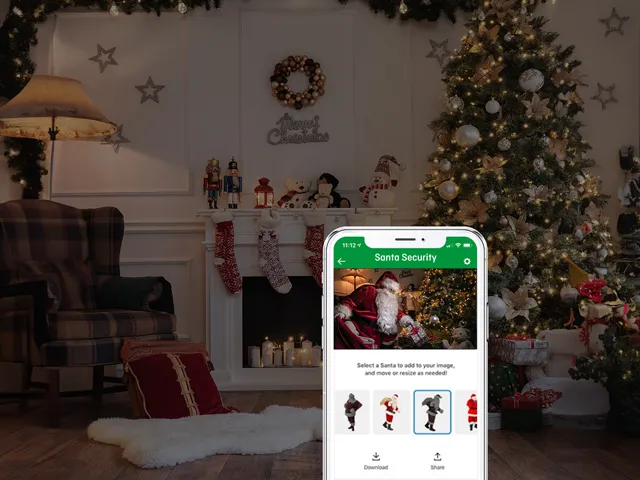
In recent years, a thrilling holiday surprise has greeted some children on Christmas morning: an authentic snapshot of Santa Claus, caught by their smart home security camera. This year, it's your turn to delight your kids with this magical moment.
Picture it: Christmas Day arrives. You're sipping your first coffee of the day, a little bleary-eyed. Your family huddles around the tree, excitement in the air. Your kids reach out for their first presents, their eyes shining.
“Hold on a moment, kids,” you announce with a mischievous glimmer in your eye, glancing at one of your home's Alert 360 cameras. “We had a special visitor last night while you were all dreaming.”
Sounds thrilling, doesn't it?
Setting Up Alert 360's Santa Security
Ready to catch Santa in action? You'll need the latest Alert 360 app and a compatible Alert 360 home security camera.- Start by opening your Alert 360 app and selecting a live video feed. Pick a compatible Alert 360 security camera for the task.
- Tap the Santa icon on your video feed. This action captures a still image from your security camera.
- Now, pick a Santa image to add to your snapshot. There are colorful Santa images for daytime shots and black-and-white versions for nighttime captures. Adjust Santa's size and position as needed.
- Surprise and delight your family! When the kids wake you up on Christmas morning, show them the Santa snapshot you've captured.
- Share the magic with others! You can easily share your Santa snapshots with family and friends through email, text, and social media. Don't forget to use the hashtag #SantaSecurity.
